This page is currently under construction. Feel free to poke around. Suggestions? Let Jack know.... webmaster@wasballoon.org
How to make a reservation:
You may select the desired month by clicking the arrows immediately to the left/right of the displayed month.

Booked dates are displayed in red. You may see who made the reservation by clicking the reserved date.

Available dates are green, with the name of the balloon displayed. Click an available date to start the reservation process.
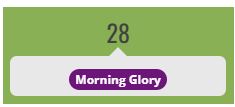
There is only one timeslot available for each day; so select the one timeslot.

Enter the required information and click “Continue”.
Enter any pertinent information in the notes section that may be useful to your fellow club members.

Review the information and click “Reserve Now”.
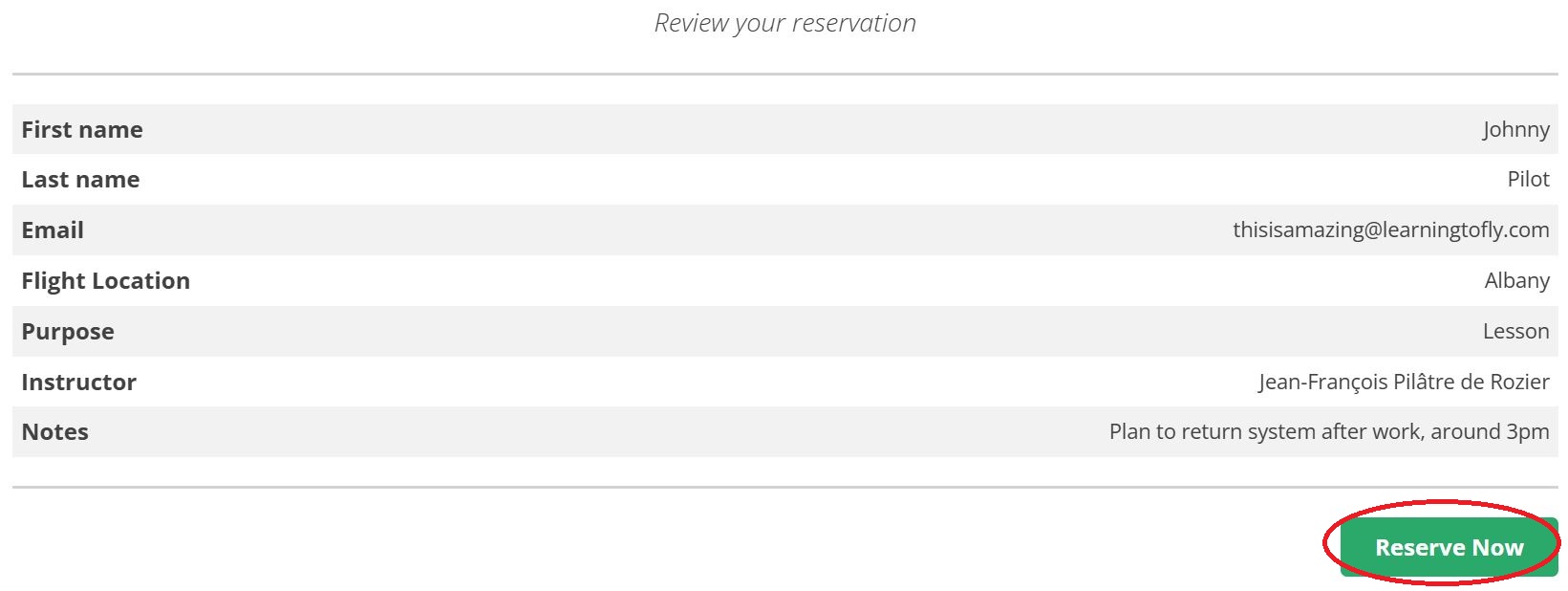
You’re done! You will receive a confirmation email with a link that may be used to cancel your reservation.

How to Cancel your reservation:
The email you received after making the reservation contains a link you can use to cancel your reservation. Follow that link, enter the reason for your cancellation, and click “Cancel Reservation”.
